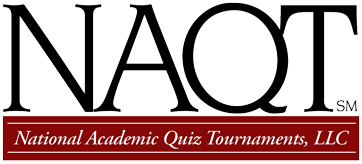Locklizard Technical Requirements and Setup Guide
Locklizard Viewer Types
NAQT offers two methods of secure electronic delivery of practice materials:
Locklizard Secure PDF File Viewer, a.k.a. Safeguard Viewer
This is an application that you download and install on your computer or mobile device.
It runs on Windows (Vista and above), Mac OS X 10.7 and above, iOS 8.1 and above, and Android 4.0 and above.
Locklizard Web Viewer
This viewer runs within your web browser, so you don’t need to install any special software.
On computers, it requires Google Chrome 37 or later, Mozilla Firefox 32 or later, Safari 6.1.6 or later, Opera 25 or later, Microsoft Edge, Microsoft Internet Explorer 11 or later, or Comodo Dragon 33 or later. On iOS, it requires Safari 7 or later, Google Chrome 37 or later, or Opera Mini 8. On Android, it requires Google Chrome 37 or later, Mozilla Firefox 32 or later, or Opera 24 or later (not Opera Mini).
Installation Guide
Locklizard Secure PDF File Viewer
When you set up a Locklizard account, you will receive an email with a link to download the Locklizard Secure PDF File Viewer for any supported operating system. You must be logged in as an administrator on your computer to install the viewer.
You will also receive a Locklizard viewer license. Follow the directions in the email to activate the viewer license; then you can open files of NAQT material using the viewer.
You may find the official Locklizard Secure PDF File Viewer manual helpful.
Locklizard Web Viewer
When you set up a Locklizard account, you will receive an email with a link to the web viewer. Your username will be the same as your naqt.com username, and you will have chosen your password during the account-creation process.
User Guide
Locklizard Secure PDF File Viewer
Locklizard viewer accounts will verify access once per week (including the first time you open the Locklizard viewer). This will allow offline use of the Locklizard viewer most of the time, but you will need to be online at least once a week (with the viewer open) so the viewer can check your privileges.
You will be able to print licensed files from the Locklizard Secure PDF File Viewer.
A single Locklizard Secure PDF File Viewer account can be used on up to three different devices. However, NAQT’s rule against sharing accounts still applies—this means one person can use their Locklizard account on up to three devices, but accounts may never be shared.
Locklizard Web Viewer
Users of the web viewer will not be able to print and will only be able to use one device at a time.